Management of the production sequence
The production sequence in XR Kitting is a file with the CSV format (separator semi colon) that represent a kits list that must be made during the simulation session.
Every kit in this file got a name, a list of parts references, and the number of parts to take for each reference.
If your kitbox contains prekits, you must reference one or more prekit parts in the production sequence, not the prekit itself by his name.
Note
Every part reference found in the production sequence must be in the scene et have been set up in position according to a kitbox. If it’s not the case, a dialog box will display an error on the missing references and the simulation will not begin.
Create / Edit a production sequence
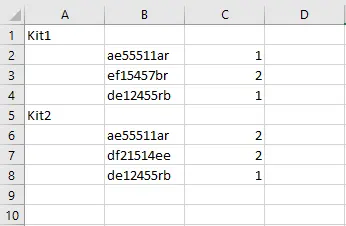
The image above is an example of a production sequence. We recommend you create and edit this type of file in Excel for it to be more visible.
The names Kit1 et Kit2 are simply used to named kits. These names will appear in the final report at the end of the simulation’ session.
Combine a production sequence with a scene
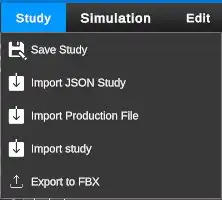
To associate a production film with a study, click on the Study/Import production file menu, then select your .csv file on your computer.