Audio#
In XR Twin, during Group Sessions, the audio feature facilitates real-time communication among participants. Here's how it works:
- Available in the Lobby:
Participants can use audio communication while in the Lobby before the session starts. This allows for pre-session discussions and coordination among participants. - Available During the Session:
The audio feature remains accessible throughout the session, enabling seamless communication between participants while collaborating in the virtual environment. - Mute and Unmute:
Participants have the option to mute or unmute their audio as needed, granting control over individual audio output and ensuring flexibility during discussions. Click on Mute button to toggle.
to toggle.
Coming soon : the host will be able to mute participants as necessary, providing moderation capabilities to maintain the flow of communication.
- Choose Audio Device:
During session setup and in the Lobby, participants can choose and test their preferred audio devices for both input (microphone) and output (speakers or headphones). This customization ensures optimal audio quality and compatibility with the participant's hardware setup. Clic on Audio settings button to edit.
to edit.
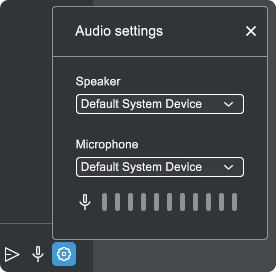
The audio feature in XR Twin enhances collaboration by providing a convenient and efficient means of communication, allowing participants to engage in discussions, provide feedback, and coordinate actions effectively throughout the session.
Audio communication setup
Audio communication uses external servers to facilitate real-time communication. Ensure that you have a stable and reliable internet connection to support audio communication during the session, make sure you have the right authorizations. If audio buttons are disabled, please check with your IT department."