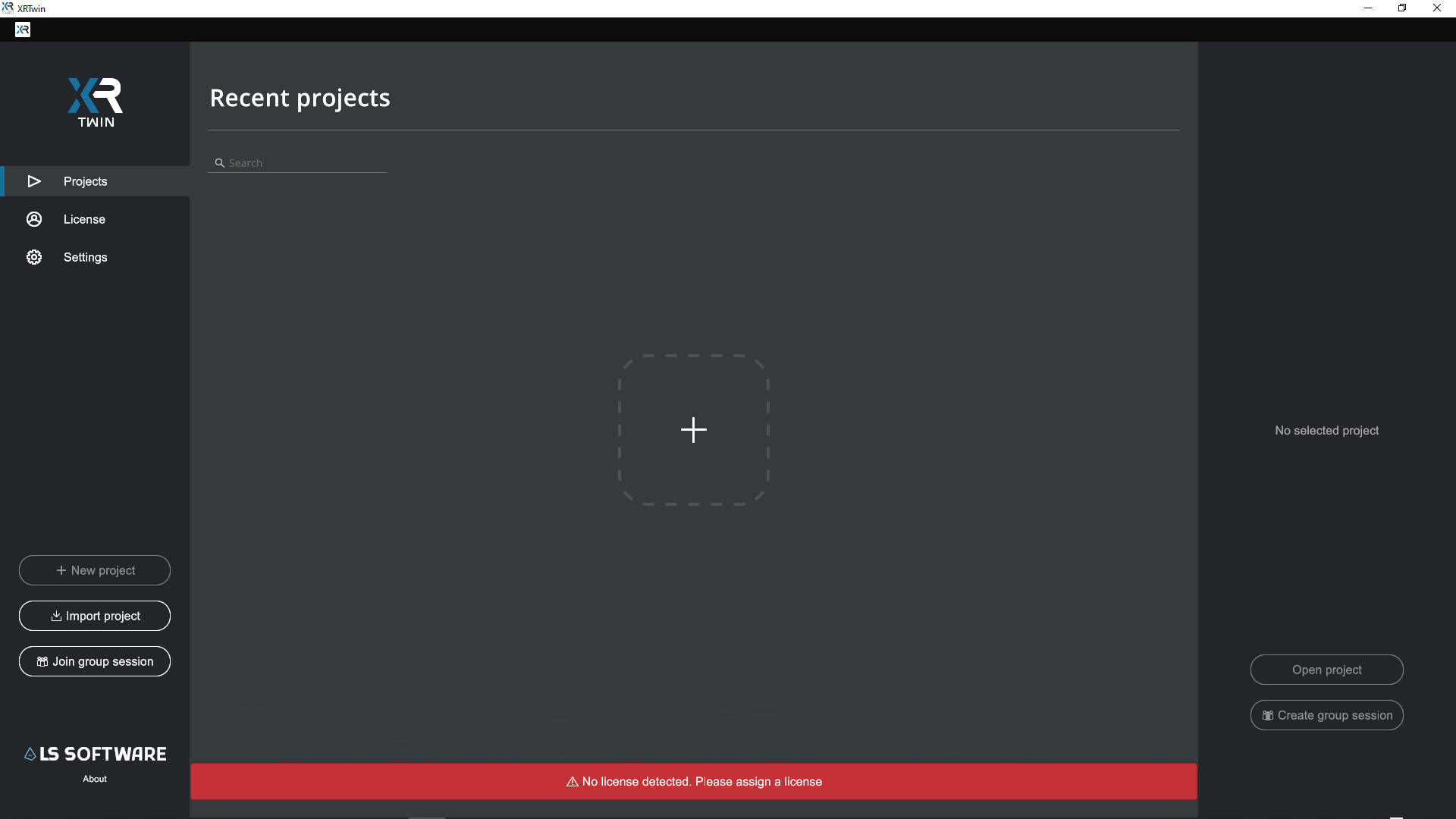Installation#
Prerequisites#
Are you ready to start creating advanced digital twin simulations in no time? Read along for some basic setup steps before enjoying the full potential of XR Twin.
First, make sure:
- Your graphics card (GPU) is VR-compatible and install the latest version of drivers,
- Install the latest version of SteamVR. The minimum required SteamVR version is 2.5.4.
The minimum Laptop configuration for using XR Twin is:
- Processor: Intel Core i7 2GHz,
- RAM: 16 GB,
- Graphics card: NVIDIA RTX series 20 (RTX 2070) or equivalent,
- Operating System: Windows 10, 64-bit,
- Ports: USB-3.0 (1 or more), HDMI or DisplayPort 1.2 or USB-C with video output (according to your VR equipment).
The recommended configuration for using XR Twin with heavy 3d models is:
- Processor: Intel Core i9 2GHz or better.
- RAM: 32 GB or more.
- Graphics card: NVIDIA RTX series 30 (RTX 3080), equivalent or better,
- Operating System: Windows 10 or Windows 11, 64-bit,
- Ports: USB-3.0 (2 or more), USB-C with video output (Thunderbolt 4 recommended) or (mini) DisplayPort 1.4 or newer (according to your VR equipment),
Keep in mind that the more powerful your computer, the more objects you can load and interact with while maintaining a high level of performance.
Application Installation#
Installing XR Twin is a straightforward and simple process.
To install the XR Twin application, you need to:
- Download the XR Twin package (contact us).
- Unzip the package (preferably in 'Program Files' directory).
- Connect your VR headset to your computer and make sure it is set up correctly.
- Run the executable file XRTwin.exe (with administrator rights).
XR Twin opens and displays the default user interface. If no license is found, a red message will prompt you to assign one. See License activation.